SuperTRUMP Desktop
Online Training
Benefits
SuperTRUMP Desktop Makes Structuring and Pricing Equipment Leases & Loans Simple
Our online training is designed to help you easily and quickly master SuperTRUMP Desktop. Whether you are an experienced user or new to equipment finance, our online classroom will teach you SuperTRUMP's capabilities from the complex to the handy shortcuts using 20 case studies.
Case Studies
The classroom material is cumulative and our case studies are designed to build upon one another. Any given case study may consist of multiple problems. Each case study is accompanied by a series of step‑by‑step short videos that guide you through each problem. Each case study is available as a PDF file to download and print, or you can follow along on your monitor.
We've uploaded unique SuperTRUMP templates (available in the How to Use a Case Study Template section below) for you to work through all of the case studies. These will need to be downloaded and placed into your Template/Parameter File folder.
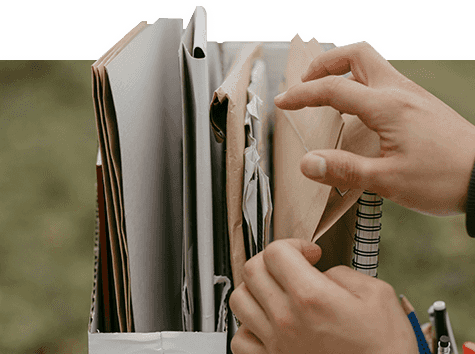
How to Use Case a Study Template:
- Place in a new folder on your desktop: “Case Study Training.”
- Double click on the “Training - Tax Lease for Cases.tem” file to open it in SuperTRUMP.
- Do a File – “Save As” to the new Folder on your desktop and name it “Test.” This will cause SuperTRUMP to always save and open new files at this location.
Using the case study PDF, follow the step‑by‑step for each problem. You can reference the videos if you need extra support.
- Read the Objective and Introduction to each case study.
- Read the Overview and Description Highlights of each problem.
- Follow the step‑by‑step rather than filling in numbers from the Quick Screen.
- Print the reports suggested.
- Read the Comments and Notes throughout the case studies.
Please reference the following training templates for the case studies below:
SuperTRUMP Desktop Case Studies
Using a tax lease template, learn how to fill in the SuperTRUMP Quick Screen and target for: MISF, IRR, Spread over Index or ROE (either pre-tax or after-tax).
Case Study 01 Files:
Using a loan template, learn how to fill in the SuperTRUMP Quick Screen and target for: MISF, IRR, Spread over Index or ROE (either pre-tax or after-tax).
Case Study 02 Files:
Using a lease template, learn how to price/target a conditional sale, create a reusable template and work with quotes.
Case Study 03 Files:
Learn how to work with multiple fees and income items in pricing as well as target for a residual value.
Case Study 04 Files:
Learn how to work with the Asset window and change some of the basic parameters (MACRS, AMT), and see the effect of delayed funding.
Case Study 05 Files:
Learn the effects of different payment structures such as low-high, two payments in advance and date conventions regarding 30/31.
Case Study 06 Files:
Learn how to price unusual payment structures such as skips, one‑time contract payments and residual realization timing.
Case Study 07 Files:
Learn how to work with loan and lease interims and understand the effect on pricing.
Case Study 08 Files:
Price and lease with a security deposit and understand the effect on yield and termination values.
Case Study 09 Files:
Learn how to price a TRAC and Split TRAC lease and understand the effects on lease classification.
Case Study 10 Files:
Learn how to price with vendor and captive subsidies both to win the business and enhance lessor yield.
Case Study 11 Files:
Learn to enter more than one asset, each with different residual, delivery and funding dates, and different depreciation, all tied to a single lease.
Case Study 12 Files:
Learn to produce a termination table to either protect or enhance your economic yield.
Case Study 13 Files:
Learn to price a Muni/Tax-Exempt lease or loan and explore the settings necessary for the calculation.
Case Study 14 Files:
Learn to determine the price to pay, as of a funding date, for an existing tax lease to earn a desired yield and the simplicity of the chop feature.
Case Study 15 Files:
Learn additional SuperTRUMP features to enhance your SuperTRUMP experience.
Case Study 16 Files:
Learn how to price operating and capital leases and how to turn an operating lease into a capital lease through RVI insurance.
Case Study 17 Files:
Learn the effect that leverage has on leases, whether it is a leveraged lease or uses back leverage.
Case Study 18 Files:
Learn how to determine the MISF yield from green energy credits and integrate Excel numbers.
Case Study 19 Files:
Learn how to price the value of using the IRS Like-Kind-Exchange benefit in a new lease.
