SuperTRUMP Web
Online Training
SuperTRUMP Web Makes Structuring and Pricing Equipment Leases & Loans Simple
Case Studies
The classroom material is cumulative and our case studies are designed to build upon one another. Any given case study may consist of multiple problems. Each case study is accompanied by a series of step-by-step short videos that guide you through each problem. Each case study is available as a PDF file to download and print, or you can follow along on your monitor.
We've uploaded unique SuperTRUMP templates (available in the How to Use a Case Study Template section below) for you to work through all of the case studies. These will need to be downloaded and placed into your Template/Parameter File folder.
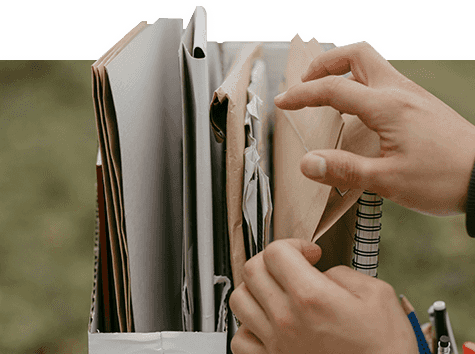
How to Use a Case Study Template:
To complete the case studies, training templates - available at the right of this section - must be uploaded into SuperTRUMP Web.
- Start the SuperTRUMP Admin tool.
- Go to the Templates page by clicking on the Templates tab.
- Click the New button and browse where you have saved the Training Templates.
- Select the templates you want to import and click Open. The templates will be loaded into the SuperTRUMP database and be available to users when they are creating new opportunities and quotes.
Using the case study PDF, follow the step-by-step for each problem. You can reference the videos if you need extra support.
- Read the Objective and Introduction to each case study.
- Read the Overview and Description Highlights of each problem.
- Follow the Step-by-Step rather than filling in numbers from the Quick Screen.
- Print the reports suggested.
- Read the Comments and Notes throughout the case studies.
Please reference the following training templates for the Case Studies below
